Recently, I was creating a website using WordPress. While testing the website, I found the title of the search result page reads like “You searched for…” if I search for a text in the search box. I wanted to customize this without much coding. Initially, I could not figure out how to edit this. After checking some settings under my installed SEO plugin, I found the way to modify the title. It might help you and save some of your time.
Have you ever installed Yoast SEO plugin to your WordPress website? Well, I have. If you have also installed this, then you might have noticed that it automatically adds default snippet templates to all the pages across your website. These templates are SEO-friendly and very helpful.
Here in this post, we will discuss how we can customize one of the templates. In our case; we will modify the search result page title from something that reads like “You searched for…” to a customized one. You can change this as per your desired one. Let’s modify it to a sample one by following the steps below.
Steps To Modify The Search Page Title
Step 1 : Login to your WordPress website admin dashboard in a browser.
(Note: To open your WordPress website admin dashboard page add /wp-admin to the end of your website URL and press Enter.)
Step 2 : If you have installed Yoast SEO then you can see the SEO tab. Hover your mouse over SEO tab. It will expand different menu options for SEO as in the below image.
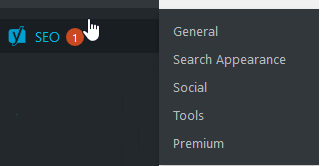
Step 3 : Click on ”Search Appearance”. Then, click on “Archives” tab.
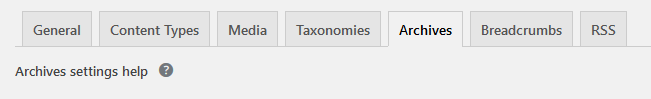
Step 4 : Scroll down to “Special Pages” section.
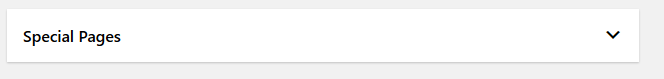
Then expand the “Special Pages” section.
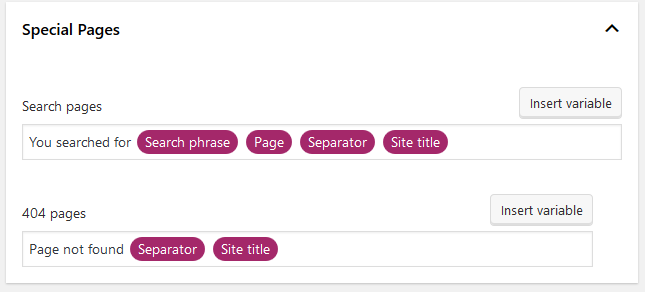
Step 5: Modify the content format inside Search pages input box something like the below image. Here in the below image we have used “Site title : Search phrase” format. Hence, if you have searched for a keyword “Testing”. Then the page title will be in the format <Your site title name> : Testing.
You can add other variables by clicking on “Insert variable” button and selecting the variable from the menu that appears in the text box.
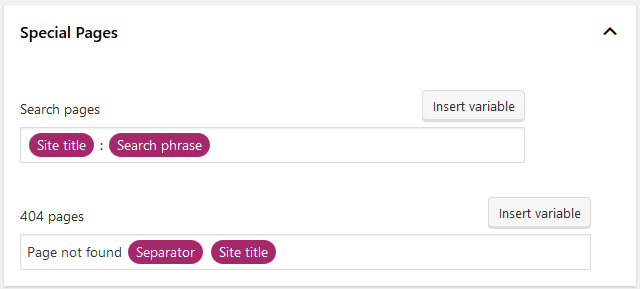
Then click “Save changes”.
Now open your website. Search for a keyword in your search widget. Have a look at the page title of the search result page. You can notice that the page title is modified to a format we just applied.
